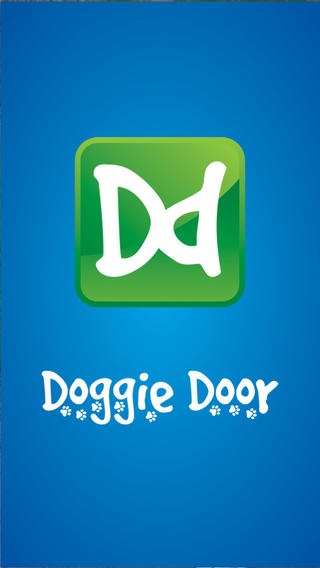Doggie Door 1.4.5
Continue to app
Free Version
Publisher Description
The Doggie Door iPhone app provides a simple, convenient, and enjoyable way to find dog friendly places and events in the San Diego area. This innovative mobile application allows dog lovers to search and filter using multiple options. Find the perfect places, which welcome you and your best friend, and make new people friends in the process! The Doggie Door app provides an excellent tool to attract a very targeted user base and connect them with the BEST dog friendly businesses in San Diego. Featured Categories Include: - Parks (beaches included) - Dining (plus breweries & wineries) - Services (vets, stores, grooming, boarding, etc.) - Trails (yup - just trails) - Events (updated daily) Are you always looking for the nearest dog friendly restaurant? Do you ever want to grab a beer with your four-legged friends? Do you feel like stretching those paws after work on a scenic trail? Doggie Door is here to help! Select a category, and let the Doggie Door app help you discover all the dog friendly places nearby! Use the full-screen map to easily search your chosen area in San Diego. You can read descriptions of each location, view and post photos or comments, and even use the built-in navigation to get you to your destination! Looking for something specific? Use the search feature to find whatever suits your furry fancy! Wherever your pup wants to go, Doggie Door will get you there! Doggie Door is your open door to a dog friendly San Diego!
Requires iOS 7.1 or later. Compatible with iPhone, iPad, and iPod touch.
About Doggie Door
Doggie Door is a free app for iOS published in the Food & Drink list of apps, part of Home & Hobby.
The company that develops Doggie Door is Benjamin May. The latest version released by its developer is 1.4.5.
To install Doggie Door on your iOS device, just click the green Continue To App button above to start the installation process. The app is listed on our website since 2014-06-22 and was downloaded 2 times. We have already checked if the download link is safe, however for your own protection we recommend that you scan the downloaded app with your antivirus. Your antivirus may detect the Doggie Door as malware if the download link is broken.
How to install Doggie Door on your iOS device:
- Click on the Continue To App button on our website. This will redirect you to the App Store.
- Once the Doggie Door is shown in the iTunes listing of your iOS device, you can start its download and installation. Tap on the GET button to the right of the app to start downloading it.
- If you are not logged-in the iOS appstore app, you'll be prompted for your your Apple ID and/or password.
- After Doggie Door is downloaded, you'll see an INSTALL button to the right. Tap on it to start the actual installation of the iOS app.
- Once installation is finished you can tap on the OPEN button to start it. Its icon will also be added to your device home screen.